The contact detail view contains all details of a single contact. The view is structured by the navigation / selection area and the detail area.
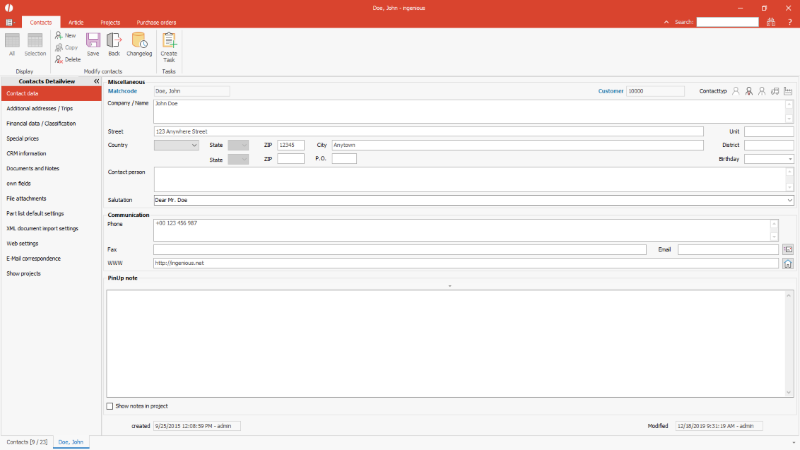
The contact detail view |
In the contact detail view the following functions are available in the ribbon bar.
| Add a new contact | |
| Duplicate an existing contact | |
| Delete the selected contact | |
| Save the changes at the contact | |
| Go back to contacts list view | |
| Opens the changelog for administrators (user right required) | |
| Create a new task that is linked to that contact |
See Also